Hiya! It’s Valoris again, ready to tell you ALL about Phashion in Phantasy Star Online 2: NGS!
PSO2 vs PSO2:NGS items
It took a while to differentiate PSO2 items from PSO2:NGS items. While they can both be useful, the PSO2 items are usually more pixelated, and some are even unusable.
The simplest way to see which is which is to keep in mind the background color: dark grey is for PSO2 items, while light grey (almost white) is for PSO2:NGS items. That applies to basically everything cosmetic, such as:
[In] Innerwear
[Ba] Basewear
[Se] Setwear
[Ou] Outerwear
[Fu] Full outfits
Accessories
Body paints
Hairstyles
CAST parts
It does not, however, apply to Weapon Camos. As of the time of writing this post, all Weapon Camos have the same background.
Why you can’t use most of the body paints
If you’ve noticed that many of your body paints are grayed-out when you go to the salon, that is normal. The salon shows you all possible body paints, including PSO2 Classic body paints. These body paints cannot fir on the PSO2:NGS bodies we use, so unless you choose to change your body to PSO2 Classic (which can be done in the salon by putting on any basewear that is PSO2 Classic), you won’t be able to use the PSO2 Classic body paints.
The reason why you’d notice the body paints more than anything else, since every PSO2 Classic outfit/layer wear is grayed-out when in the salon, is that our characters start out with a lot of PSO2 Classic body paints, while basewear, outerwear and other stuff from PSO2 Classic needs to be unlocked later on.
Shoes vs no shoes
Another important thing to keep in mind is V2. Most outfit pieces, for example “Lightie Savelge”, will have shoes. However, “Lightie Savelge V2” will show a full-body thumbnail, where the footwear is missing.
That can be super fun to work with when you have shoes, boots and sandals as accessories, but if you don’t, make sure to avoid them unless you want your character to go barefoot!
Innerwear Color Sync
Body paints especially, but also basewear, setwears and outerwears can have Color Sync, You can see it written in the item description before you use the item, and afterwards, you can see it on body paints with 2 different icons to show which color it syncs with.
Most Innerwear items will have two colors, and you can swap things around with an N-Color Change Pass. Some few Innerwear only have one color, which may not work with what you want, so be wary of that.
How to figure out What your Body Paint Syncs with
In the salon, in the body paint section, you’ll see pieces with small icons at the bottom left of the thumbnail. Some will have two icons, some will have one icon, and others will have none.
No icons means that it doesn’t color sync. One icon means that it will sync to one color only, and two icons, you guessed it, means that it will sync with two different colors.
The icons will differ as well. There are 4 variations of the icon you can find. First, the icon may have either a tank top or a long-sleeve icon. The tank top indicates that your body paint syncs with innerwear, while the long-sleeve icon indicates that it will sync with your basewear instead. Second, your icons will have a little “1” or “2” which indicates whether it syncs with the first color or the second color of the piece.
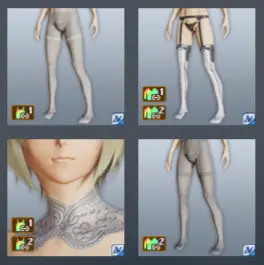
In the previous image, you can see examples of all the previously mentioned icon variations.
How to figure out What your Basewear Syncs with
You… don’t, not really.
It’s a bit of a guessing game, because when you buy basewear, it will only tell you that some parts will sync with [In] color. It won’t tell you if it syncs with one or two colors, and it’s not very clear what syncs.
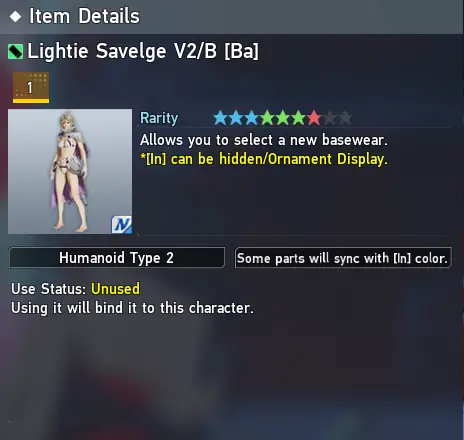
Still, a good thing to remember is that if the icon shows parts of the outfit to be white, it’s likely that it’s the color sync part. It could also just… be white. It could certainly be shown better!
N- for new Genesis
Any fashion item that is prefaced with N- (i.e. N-Carretera Vinto) is a design from PSO2 Classic that was remastered to work on PSO2:NGS body types. You’ll find a lot of them in SG ticket draws and Mission Pass rewards, but some are from AC tickets, so you may see them in the Personal Shop.
These will work just fine on a PSO2:NGS body type, but that means that the PSO2 Classic body paints or innerwear won’t work with it. Not unless you have the “N-” version of those, too!
My Setwear Said No.
I honestly wish that some Setwear enabled use of Outerwears on top of them, but that’s not for us to choose. In the Personal shop, anything labelled as [Se] will not let you put on an Outerwear.
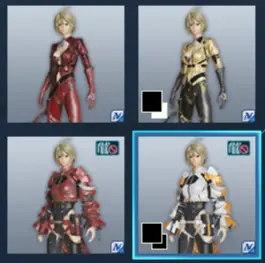
As for the salon, you can see it by looking at the icon in the upper right corner of the layering wear thumbnail.
Looking for more stuff?
Here are a few other PSO2:NGS articles of mine:
- Target Reticle Colors, Icons, and Other Things You Should Know – PSO2:NGS
- New Augments at the Item Lab Exchange!
- GUNBLADES! PSO2:NGS – Slayer class – Potentials, Series types, and more
- All Valuable Items to Gather Daily in PSO2:NGS
You can also click on the logo at the top of this blog post to find the main page with all blog posts!
