Phantasy Star Online 2: New Genesis brings us an entire world of information, but it may be difficult to detangle all of these things at first. Here are a few things I wish I had known earlier! This is not a class-specific guide.
This blog post is brought to you by my ADHD, without which I probably would have REMEMBERED what I read about it in the game’s guide pop-ups.
Target Reticles
You’ve most likely seen the target reticle getting a red or purple circle over it before. These two colors are indicating to you that the weak point you targeted has the Blight Rounds debuff, courtesy of your friendly neighborhood Ranger.
Blight Rounds has two settings: red is unbuffed, and purple is buffed Blight Rounds. Because of that, if you have the choice between a red and a purple reticle, you should choose the purple one, as it’s even more potent. Blight Rounds increases damage taken on that part.

Non-Blight Rounds Reticle colors
Besides the Ranger’s powerful Blight Rounds, you will also see three more kinds of reticles, depending on your weapon of choice.
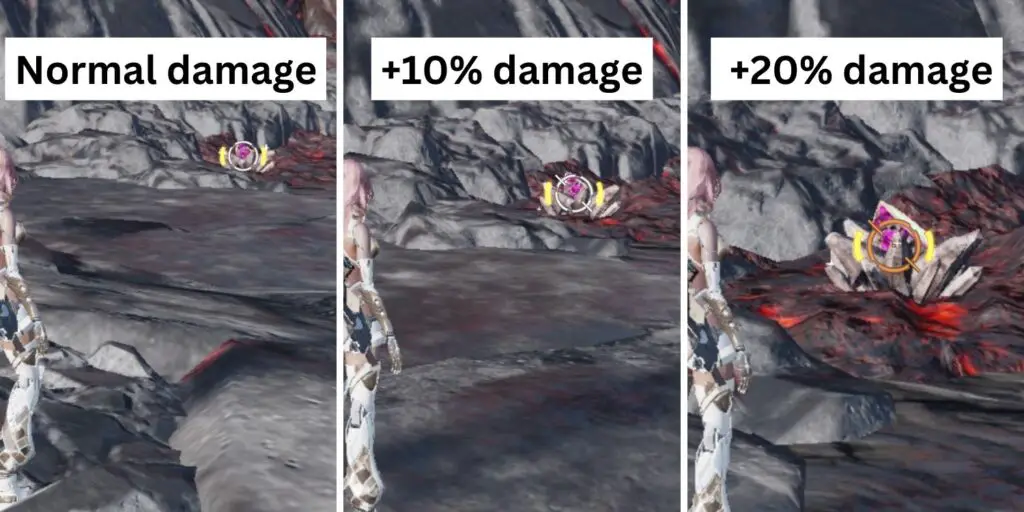
Not all weapons have the +20% damage. Gunners’ Twin Machine Guns, Wires, and Rifles have this mechanic. Otherwise, it will be between the normal white circle and the white circle with a diagonal bar giving +10% damage. It is a considerable boost, so if you can position yourself to get the best distance boost, you certainly should!
Phantasy Star Online 2: NEW GENESIS Item Icons
If you take a quick look at your inventory, you may notice that items have all kinds of little icons, colors, etc. Here’s a short explanation:
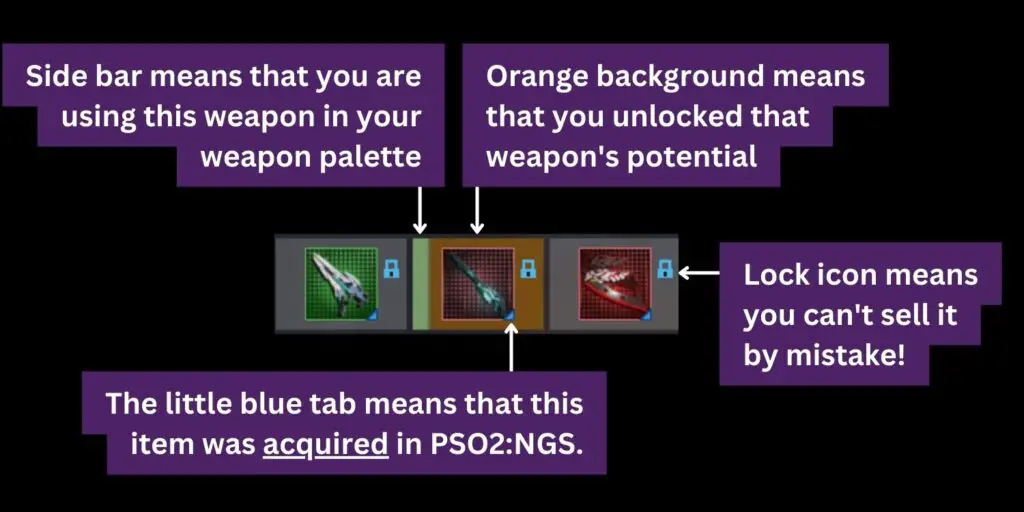
PSO2 Classic items are almost always heavily pixelated, so I don’t really want any weapon camos or phashion that comes from it (with some exceptions). However, be mindful of the fact that plenty of PSO2 Classic items can be acquired in PSO2:NGS, so don’t let this blue tab fool you.
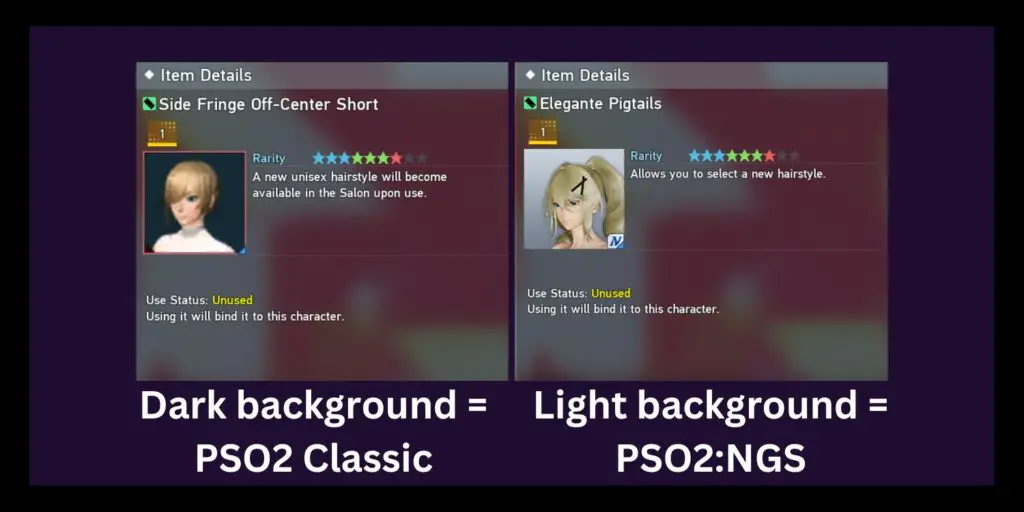
Instead, look at the Item details of any Phashion item (hairstyles, accessories, clothing) and you can tell by their background color. Note that both of them have the small blue tab – I’m not certain on what makes the N-square tab appear, so I can’t tell you – so they were both acquired on PSO2:NGS, but only one of them is actually from PSO2:NGS.
See also: Minerals: A Comprehensive Guide With Maps
Map actions
Laugh all you want, but I entirely forgot everything about the “Sector Info” option, as well as the fact that it even exists. So ANYWAY, if you’re in the same boat, here’s what we were missing out on:

The Sector Info “collectables” tab is what made me slap my forehead when I found it again. You’re telling me I DIDN’T have to scour the entirety of Retem for that last red box? I could have just… found the area in which it was? FML.
Retaining information is not my brain’s forte.
But I sure wish it was! Anyway, whether you’re new to the game or needed a little refresh, I hope this guide helped you out!

great work. thank you 🙂
Please continue 😉