All the cool kids are doing it – and you can too!
Phantasy Star Online 2: NEW GENESIS has an amazing system for looks customization – the wardrobe options are almost infinite, and if you have N-Color Change Passes, you can really do cool stuff with the outfits.
Those passes are somewhat rare, though, so it’s best to use them only for your coolest outfits at first. Eventually, you may end up with extras and be comfortable with changing more things… But still.
That’s Okay, Though. We Can Work Around that.
CAST parts have a different mechanic. While it IS possible to change the CAST colors with a N-Color Change Pass, it is not necessary. I should note now though, that if you’re thinking of making a new character or using a color pass for something else, you probably should remove the boring greys from the starter CAST colors and put more fun ones – they’ll be available to you for accessories and the like!
Color Sync Settings
Once you get into your CAST parts, you’ll see the original colors you chose for the parts. Changing them here would use a Color Pass.
However, if you select the Color Sync Settings, it will bring you to this menu:
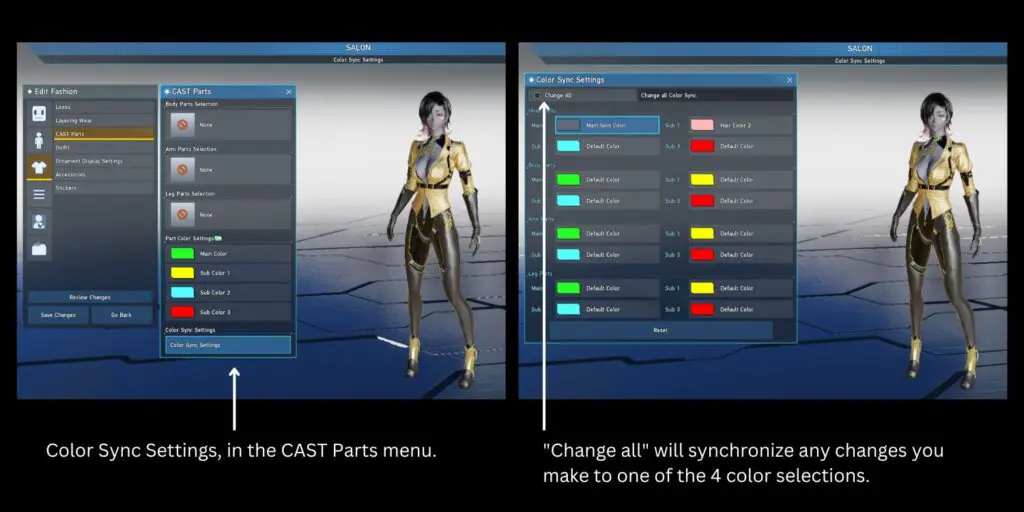
It’s your choice whether to use the option to change colors across the board or one by one. Click on any of the colors in this board, and you’ll get the choice of any color from your outfits, skin colors, hair colors, down to the color of your eyes, eyebrows and even your innerwear!
Let’s see it in practice.
I put on some CAST parts – and dang, these starter colors killed my retinas. I actually swapped out the bright green before the screenshot to save you from the absolute neon mess that I had to see – with my good eyes!
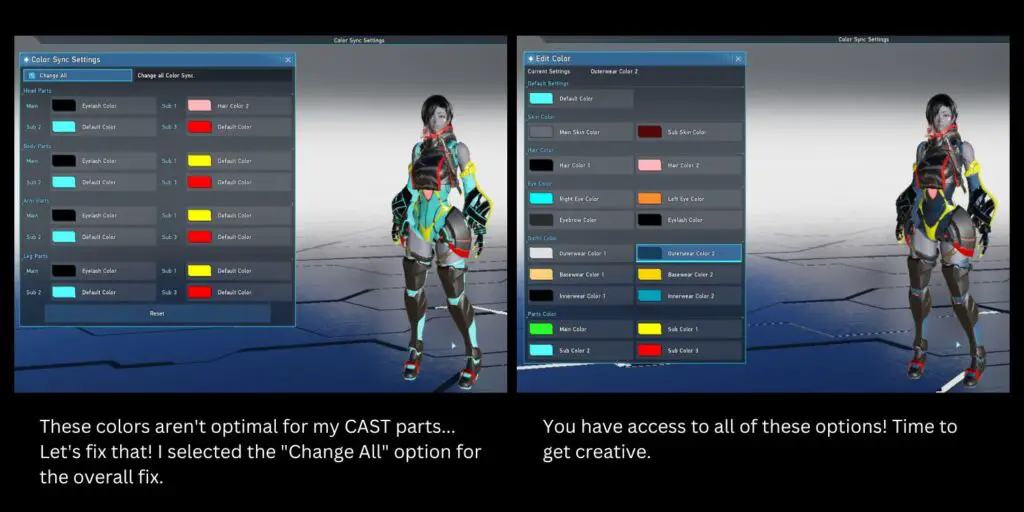
As you may have noticed, I tend to get creative with the colors available to me. If I can get away with a slight shade of blue or red on dark eyebrows, I will. The off-color on the skin? Free game. Eye color? Always two different colors, but that’s also my preference anyway!
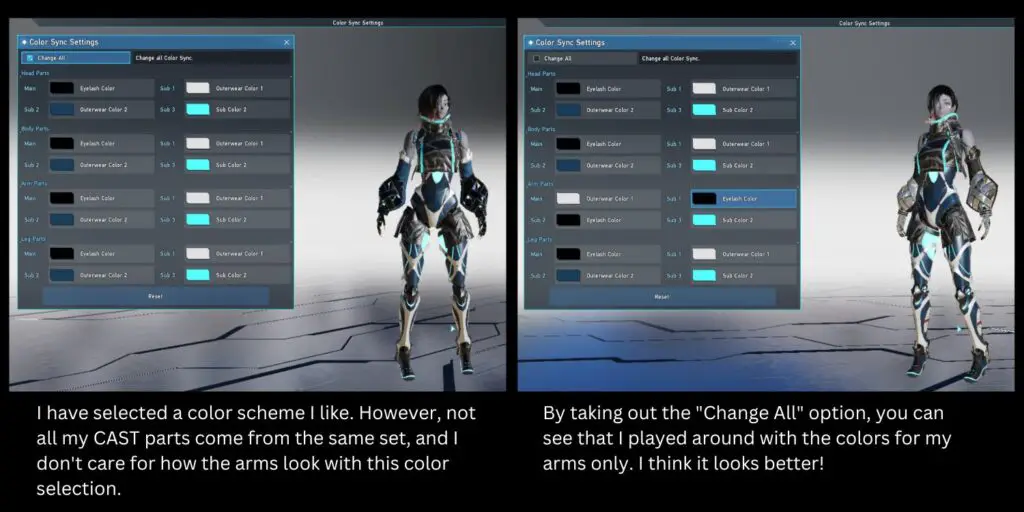
CAST parts from different sets will often react differently to colors. For example, my Volkia Arms have a metallic finish to the light grey I added on, but not everything has the option to look metallic! If you don’t have much of a choice in CAST parts, but you’re looking for the same effect, the default body “Di Allez Body” does have some sections with a metallic finish.

And this is why CAST parts are underrated. They’re the best way to have much different looks on the cheap as a free-to-player! Need some inspiration? Check out my guide on Auto-Chat and Chat Commands – A Look For Every Occasion
